Keith and Dawg 1 Solution
By: Jason Yang
FLAG: D(oil)>D(water)
The image file appears to be completely blank, but a quick hexdump (or even just looking at the file size) reveals there is clearly some image data. (You can also easily examine the RGBA values per pixel, but that may be overkill for such a simple problem)
Using GIMP (or your favorite image editor, or write a simple program), you can set the alpha value to 1 for each pixel. The easiest way to do this is to edit the curves for the image (in my opinion; I like curves).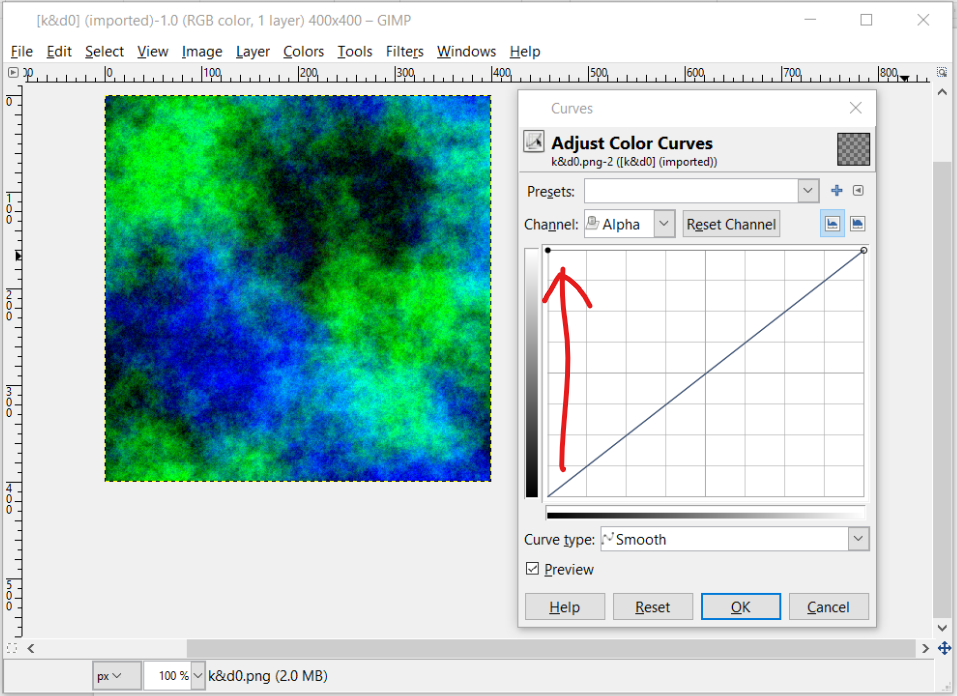 Now there is a blue-green cloud pattern, but still no flag. However, you may astutely realize that the red channel is conspicuously absent. (If you did examine individual RGBA values, it might come in handy at this point, as some pixels have non-zero red values)
Now there is a blue-green cloud pattern, but still no flag. However, you may astutely realize that the red channel is conspicuously absent. (If you did examine individual RGBA values, it might come in handy at this point, as some pixels have non-zero red values)
Adjusting the red curve to set everything over a value of about 8 to r=255 reveals the flag: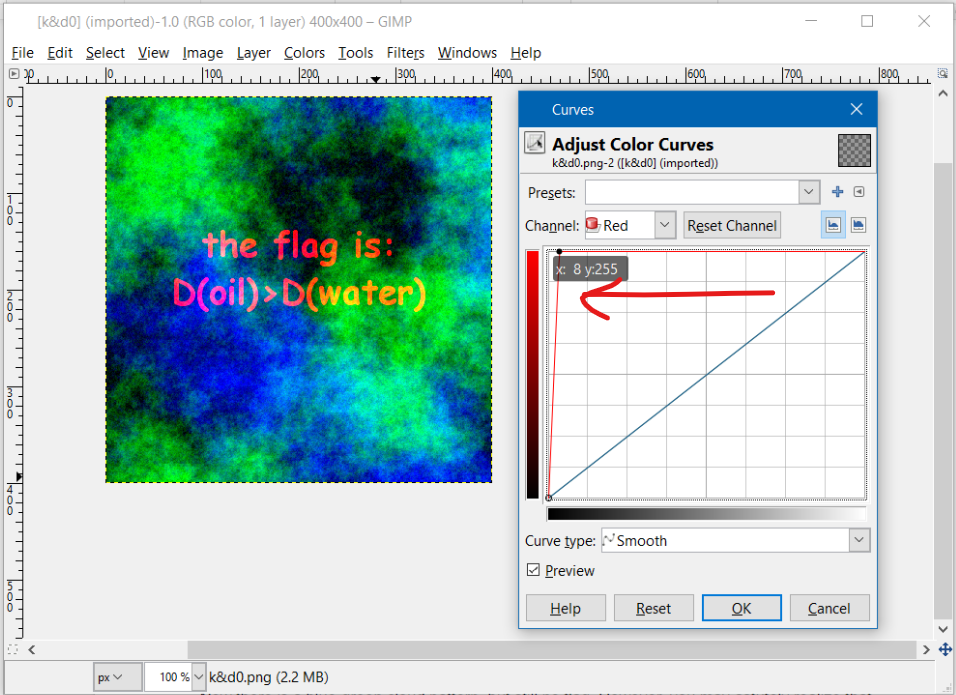 Of course, the whole problem can also easily be done programmatically (in pseudocode):
Of course, the whole problem can also easily be done programmatically (in pseudocode):
Pixel[] pixels = readImage();
for (Pixel p : pixels){
p.alpha = 1;
if (p.red != 0)
p.red = 1;
}
exportImage(pixels);